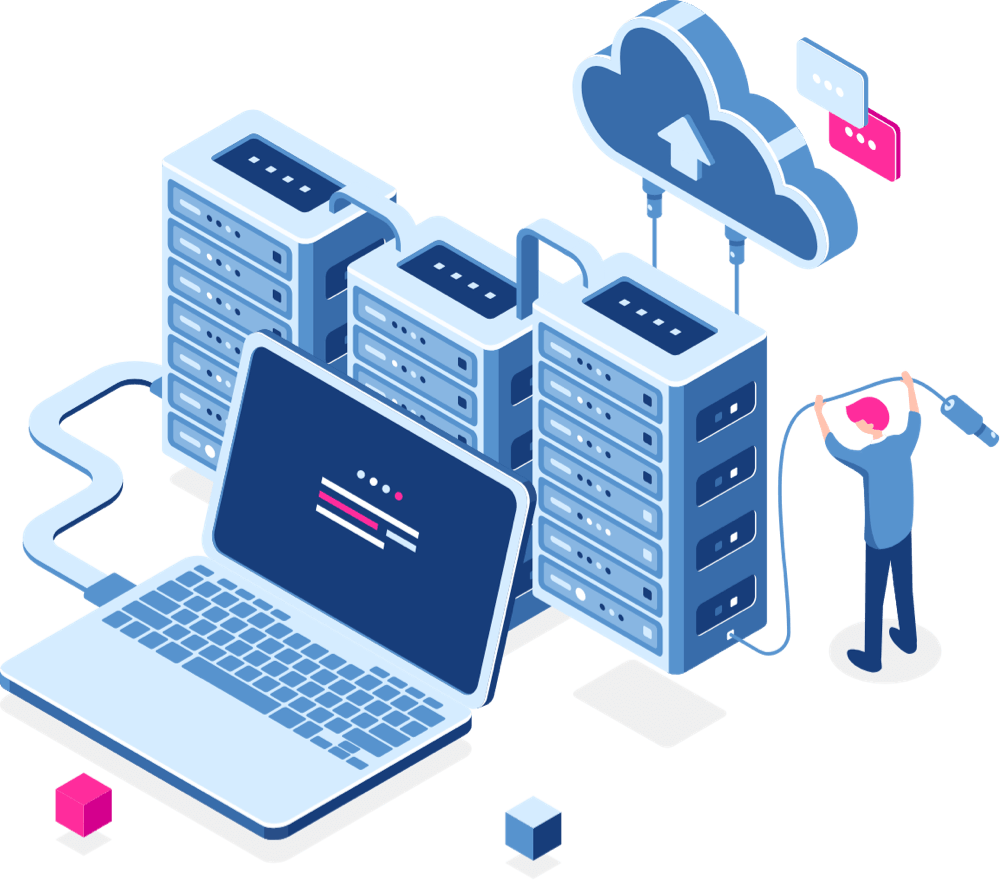Enterprise Time Tracking for ERP
Integration OverviewThe Sage Intacct connector allows your organization to automatically pass ClickTime data to Sage Intacct. With this integration you’ll be able to streamline project accounting, correctly allocate costs to projects or grants, and reduce payroll errors.
- Automate the flow of time data to Intacct.
- Keep your timekeepers out of your ERP.
- Increase timesheet accuracy.
- Automatically allocate time off to grants or cost centers.
Sage Intacct Time Tracking Integration
Data SynchronizationTimesheets
Automatically sync ClickTime Timesheets with Intacct, routing ClickTime data to your unique Intacct dimensions. Corrections in ClickTime Timesheets will also by synced with Intacct Timesheets.
Employees
Automatically provision users in ClickTime when employees are created in Intacct. Updates to Intacct employee information will carry over to ClickTime. Removal of the employee from Intacct will result in inactivation of the employee in ClickTime.
Projects
When a Project is created in Intacct, the integration will create a corresponding project in ClickTime with the same name. A unique Project ID will also be created.
Tasks
When an Intacct Project is created with Tasks, those same tasks are also created in ClickTime under the right Project.
Mirror Values Across Both Platforms
Sage Intacct Data MappingTimesheet Mapping
| ClickTime Field | Sync Direction | Intacct Field |
|---|---|---|
| Employee Number | ⟶ | Employee ID |
| Timesheet Start Date | ⟶ | Timesheet Start Date |
| Timesheet Status | ⟶ | Timesheet Status |
| Project Number | ⟶ | Project ID |
| Task Number | ⟶ | Task ID |
| Time Entry Notes | ⟶ | Notes |
Employee Mapping
| Intacct Field | Sync Direction | ClickTime Field |
|---|---|---|
| Employee ID | ⟶ | Employee Number |
| Employee Name | ⟶ | Employee Full Name |
| Employee Email | ⟶ | |
| Other dimensions | ⟶ | Custom Fields |
Project Mapping
| Intacct Field | Sync Direction | ClickTime Field |
|---|---|---|
| Project ID | ⟶ | Project Number |
| Project Name | ⟶ | Project Name |
| Customer Ref | ⟶ | Client Ref |
| Other dimensions | ⟶ | Custom Fields |
Tasks Mapping
| Intacct Field | Sync Direction | ClickTime Field |
|---|---|---|
| Task ID | ⟶ | Task Code |
| Task Name | ⟶ | Task Name |
| Project Ref | ⟶ | Project Controls Ref |
| Other dimensions | ⟶ | Custom Fields |
Our Professionals Are Standing By
CLICKTIME
Sage Intacct Time Tracking Integration FAQSage Intacct is a provider of cloud-based financial management and accounting solutions. The platform is often categorized as an Enterprise Resource Planning (ERP) system.
The ClickTime connector passes data between the Sage Intacct and ClickTime systems. This data synchronization triggers workflows to automate manual processes.
Yes. Apart from the out-of-the-box integrations that ClickTime provides, we also have the capability of customizing workflows between the two platforms.
Pricing for ClickTime’s Sage Intacct integration varies depending on the complexity of the integration, your ClickTime subscription plan, and the number of ClickTime users in your account.
Using ClickTime’s best-in-class time tracking software to track, manage, and approve timesheets alongside Sage Intacct will give you the ability to accurately analyze the efficacy of your initiatives.