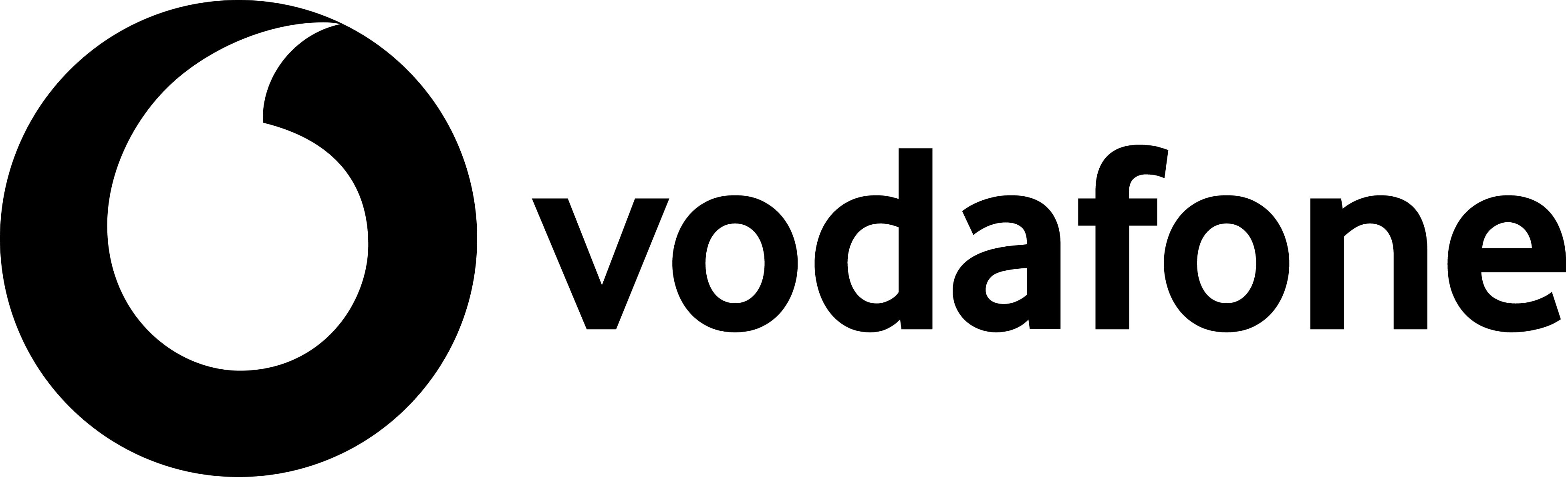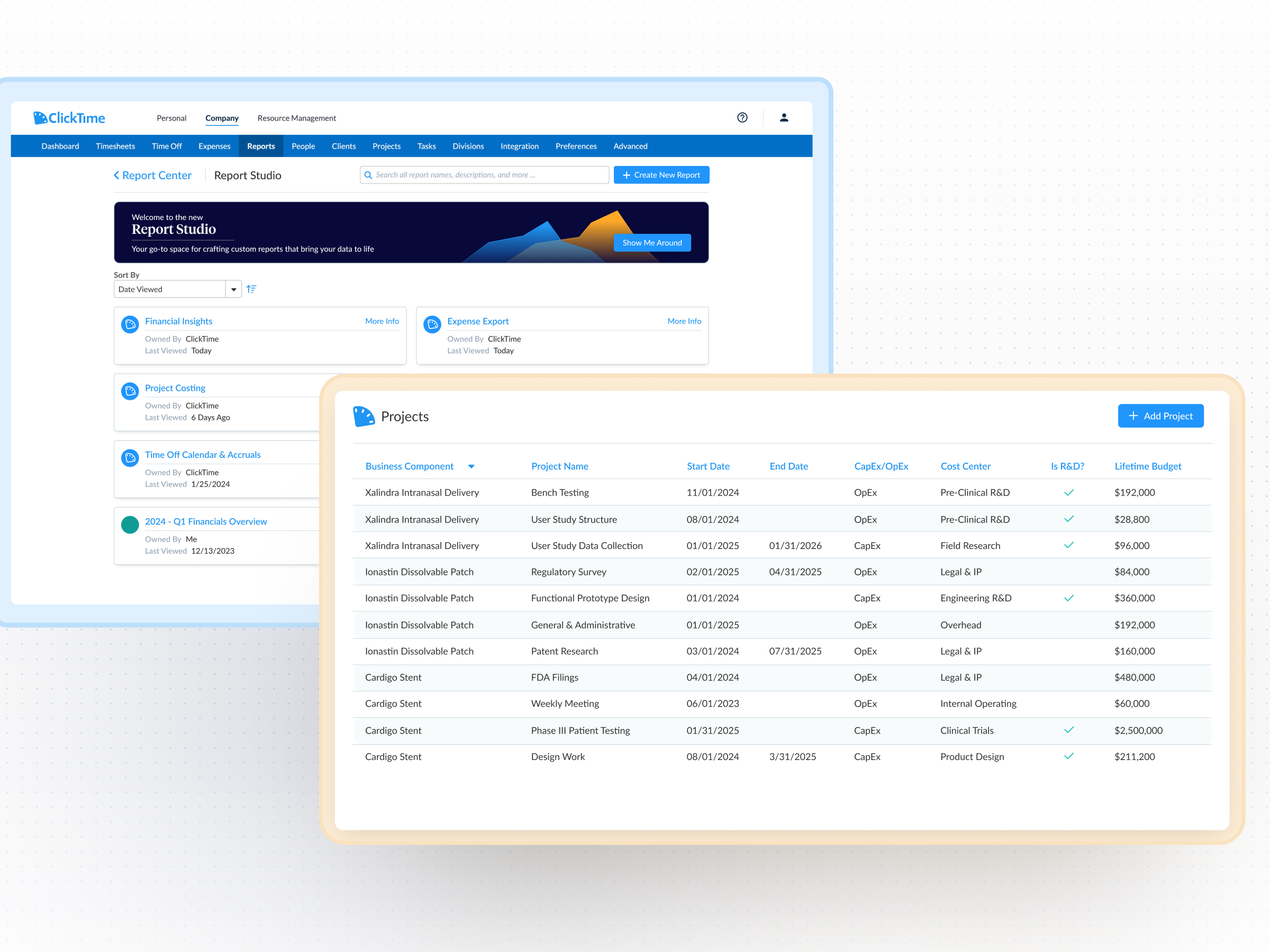View Your Team’s Time Tracking Habits
When time tracking data or timesheets are uploaded late, the quality of your data suffers. After all, very few people can remember what they did during every hour of the past week. With ClickTime’s Time Entry Completion dashboard, you’ll be able to:
- Monitor employees’ daily timesheet completion.
- Send time entry reminder emails from ClickTime.
- Correct poor timesheet practices before they become habits.