Designed for how work actually happens
Employees can track time from desktop or mobile, with smart timesheets that surface relevant projects and make it easy to enter, copy, or adjust hours. Reporting turns submitted time into immediate visibility for finance and operations.
- iOS and Android apps for time entry on the go
- Smart timesheets that surface relevant projects
- Built-in reporting for real-time visibility
- Integrations with accounting, CRM, and payroll systems
.webp)




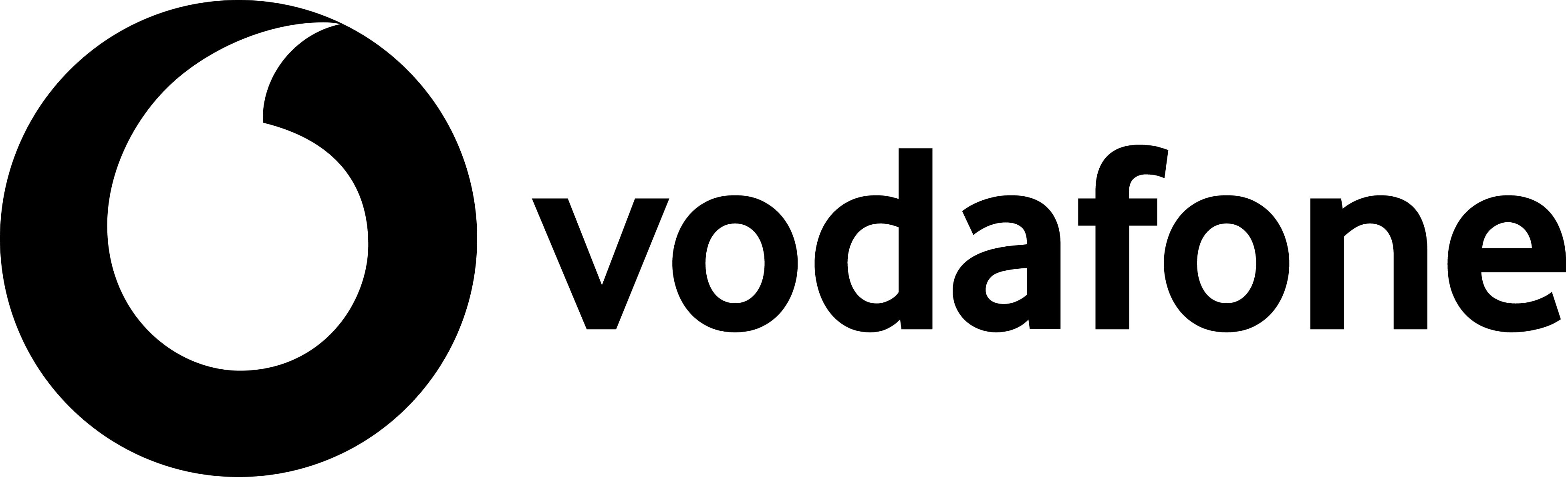

.webp)










