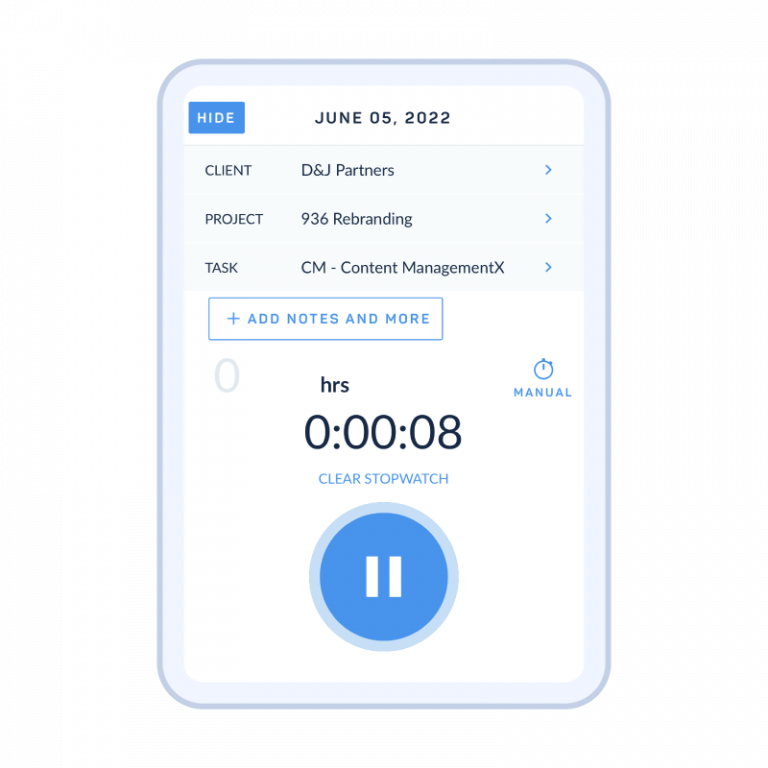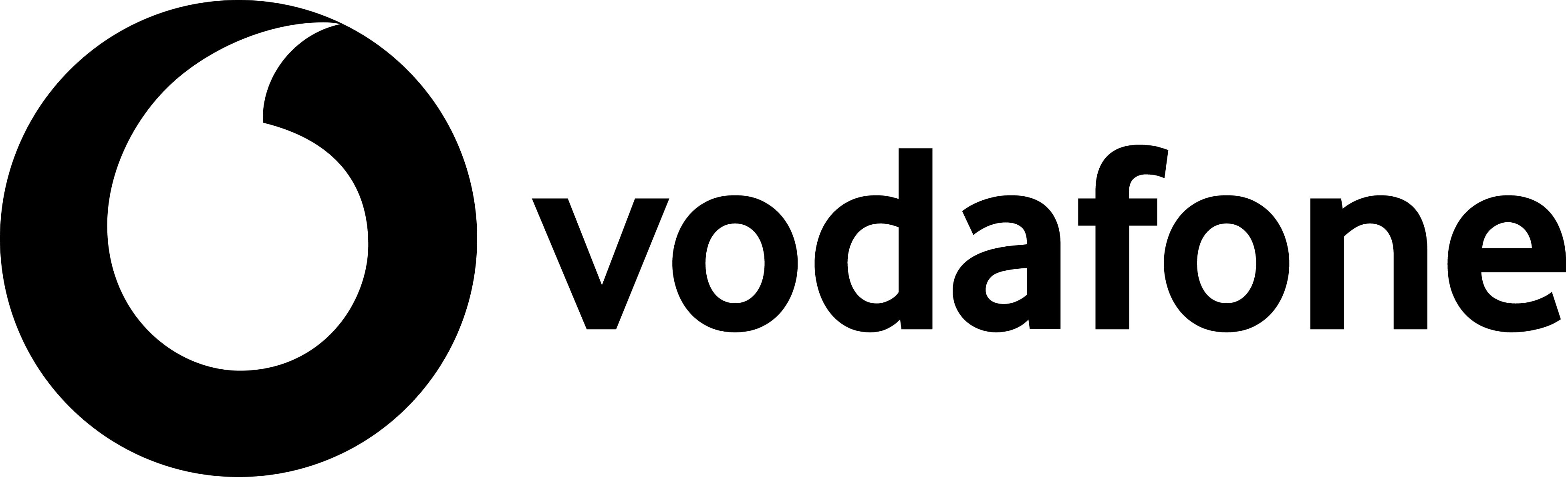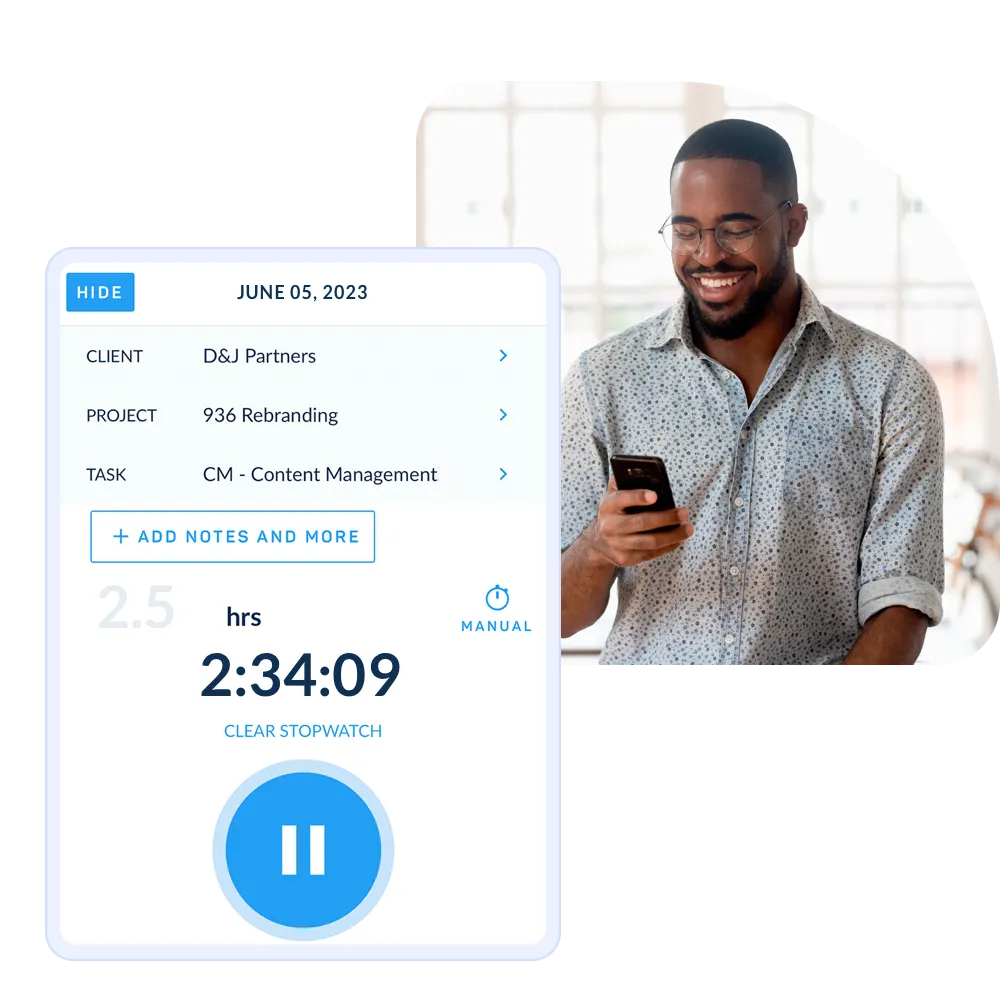Stopwatch On-the-Go
Even when you’re on the road, you’ll have access to precise time tracking entries with the ClickTime Mobile Application. Stopwatch information is securely stored in the application until internet access is available, at which point it is automatically synced with our servers.