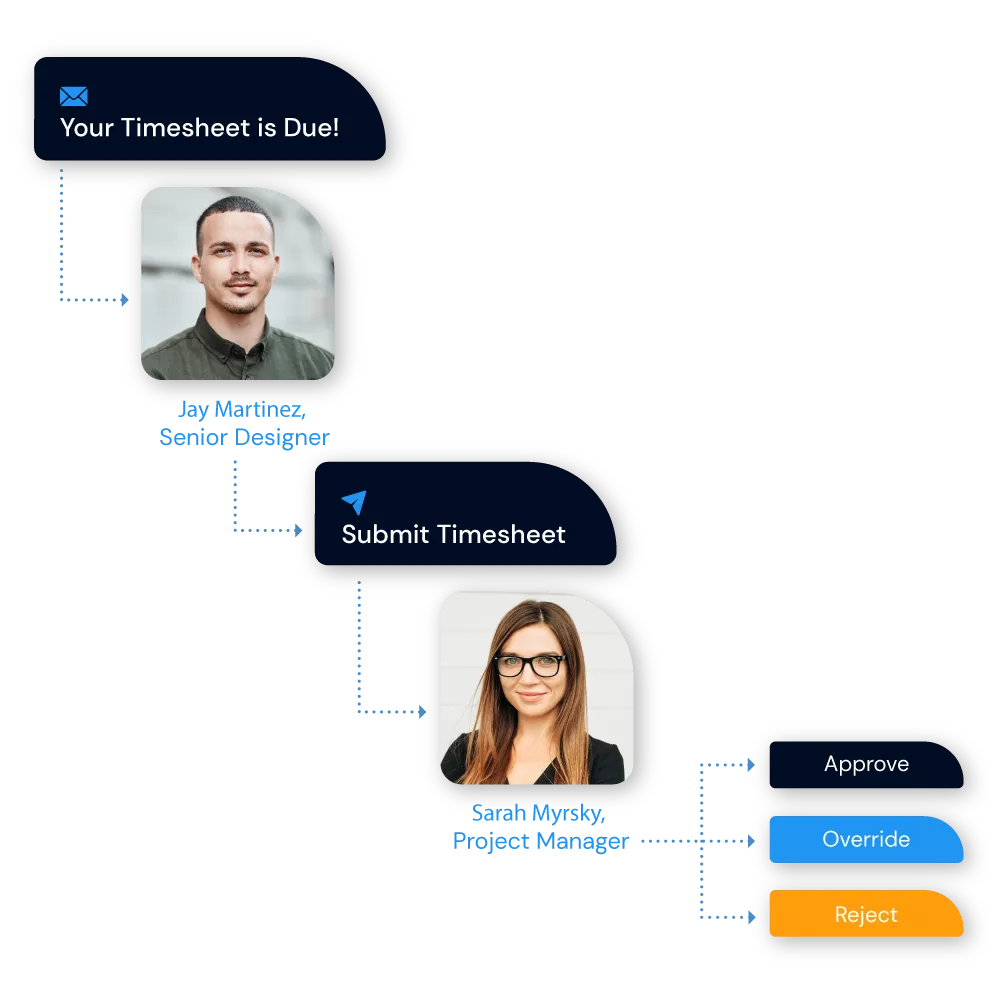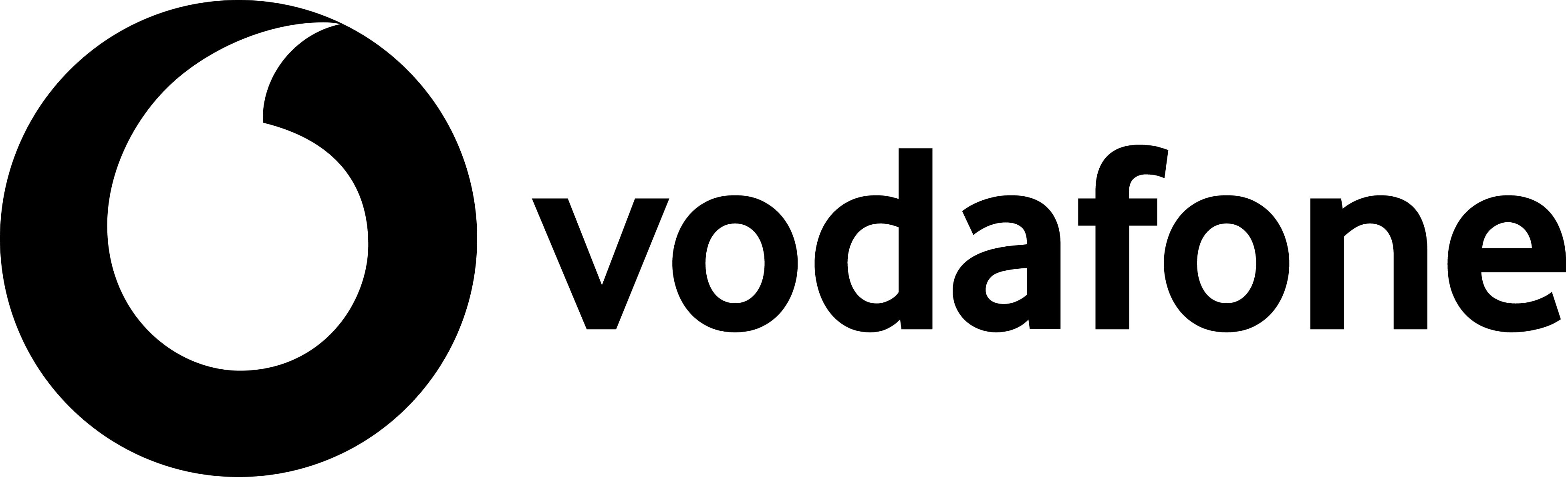Flexible Options
Managers can manually specify the minimum hours for a complete timesheet, customized for each employee. By default, a timesheet is considered incomplete if it has fewer than 8 hours entered a day, but this can be easily updated. For example, if your organization hires contractors who work for 4 hours a day, simple change your settings to a 4-hour workday, and the timesheets for these contractors will be considered complete at the 4-hour mark.