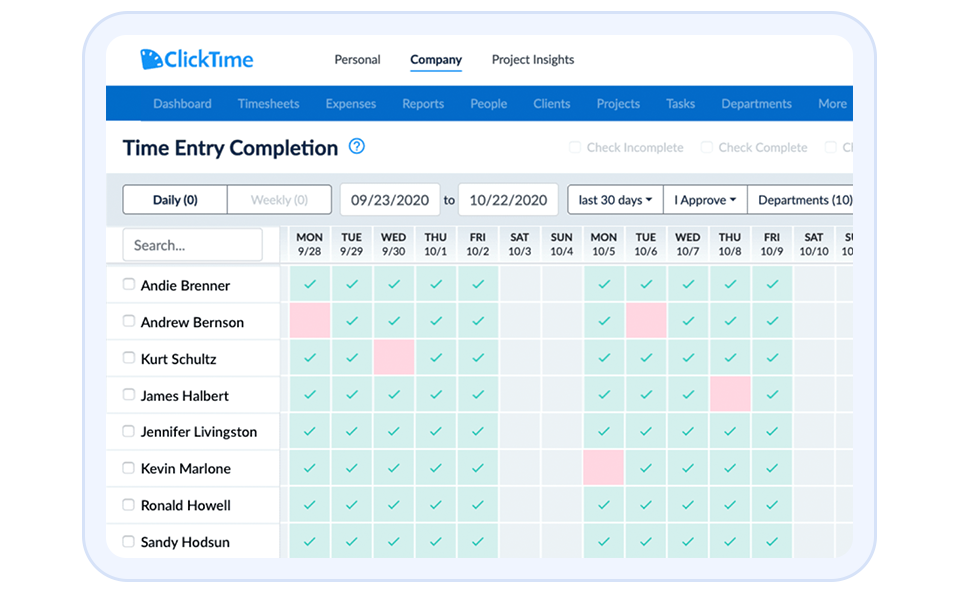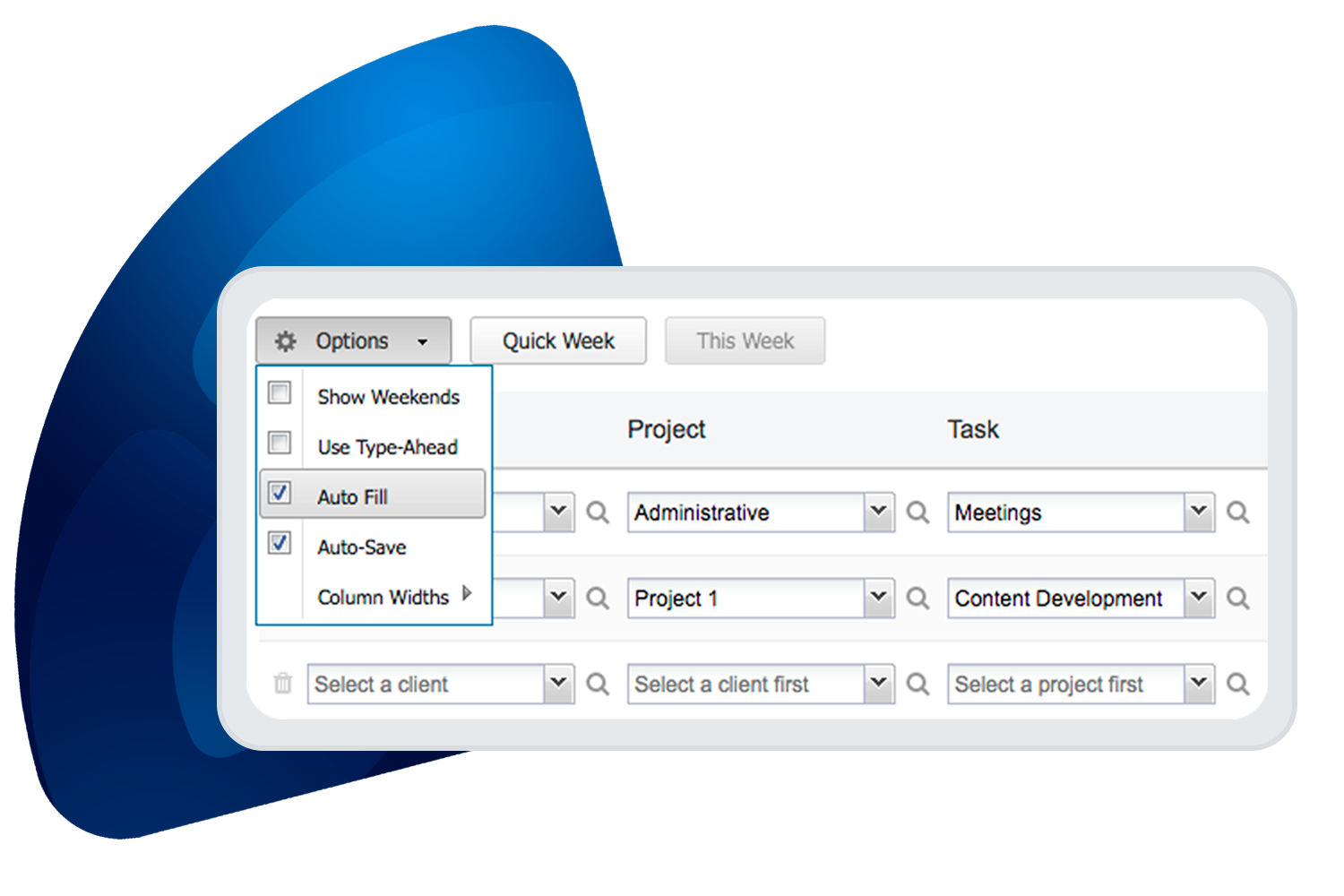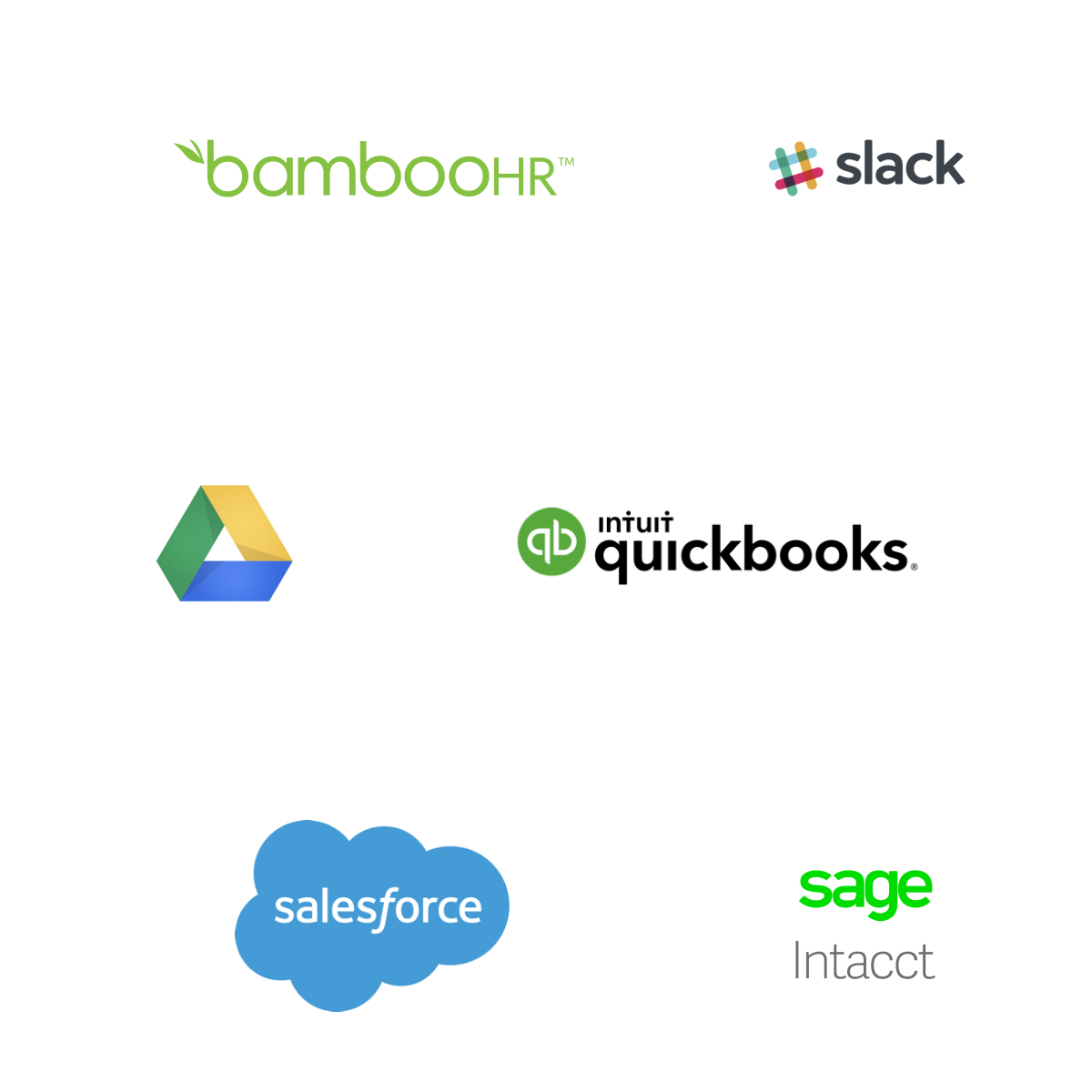Prevent Incomplete and Inaccurate Timesheets
Ensure your timesheets are accurate with ClickTime’s data validity tools.

Don't Rely on Faulty Data
Facilitate Time Entry CompletenessTolerating incomplete timesheets means your organization is dependent upon erroneous data. This is a problem that often leads to payroll delays, inaccurate client invoicing, and even legal liability.
To avoid these headaches, employees need to be punctual with their timesheet submissions and ensure they are completed with a high level of accuracy.
The Time Entry Completion Dashboard shows you at a glance who on your team is timesheet compliant and who is tardy.
Automatic Timesheet Reminder Notifications programmatically alert overdue employees so you don’t have to continue knocking on doors.
Our Timesheet Attestation Feature asks employees to formally confirm that the hours entered are accurate and correct to the best of their knowledge.
Arduous timesheet software leads to lack of adoption
Make Time Tracking Easy and AccurateQuick Week copies your previous week’s entries directly onto the current week. This is helpful when there are only slight variations that need to be made.
Our Mobile App enables employees to track time off and submit timesheets for approval directly from their phone.
Customized Views allow for employees to complete timesheets in either a Week View or Day View depending on the vantage point that works best.
Understand what matters most to your business
Customize Timesheets to Capture Impactful DataTimesheets are not a one-size-fits-all solution. By configuring your timesheets to capture the data you need, you’ll be able to uncover the insights that are most relevant to your business.
Object Hierarchy Tiers enable you to customize three tiers in each plan. For many organizations, these three tiers appear as Client | Project | Task, but you can name each tier anything you’d like.
Custom Fields help you to track information that is not part of the standard configuration. These fields can then be included in reports, queries, and exports.
Notes allow you to add supplemental information to your timesheets.
Bad data leads to inaccurate project costing
Accurately Account for Project CostsWhen timesheet data is haphazardly entered, leaders are unable to accurately account for how many hours have been spent on each initiative. This in turn, can lead to costs going quickly off the rails. But when employees routinely submit accurate and complete timesheets, leaders can monitor expenditures in real time, ensuring projects stay on budget and on scope.
Remove the burden of manual double entry
Eliminate Human Error with Timesheet IntegrationsIntegrating timesheets with your current systems makes your whole organization more productive. ClickTime offers out-of-the-box integrations for a variety of applications. Additionally, our robust APIs can be used to create any custom workflow you may need.
Get Started Today
FAQs
Timesheet compliance is the process for correctly completing and processing a timesheet with a high degree of accuracy in accordance with defined industry standards.
Timesheets need to be completed with the highest level of accuracy possible.
According to the FLSA, employers are always responsible for accurately paying their employees regardless of timesheet completion status.Therefore, it’s important that you have a clearly defined internal policy that outlines timesheet completion expectations. Ensure that all of your employees have read and signed this policy.
ClickTime’s Time Entry Completion Dashboard provides managers with visibility of all completeness statuses. In addition, automatic notifications programmatically remind employees that their timesheets need to be completed accurately and on time.
Accurate timesheet completion ensures payroll is processed correctly, helps facilitate forecasts and invoicing, and enables managers to identify project delays and refine processes accordingly.